What is CommentLuv?
Most people don't know about this, And those who know Must be knowing that CommentLuv is a WordPress Plugin. Everyone loves receiving Comments on his/her blog or website, CommentLuv fetches the feeds of the Commenter blog/website URL and links his last post Title under the comment with a Backlink.
In-short, CommentLuv enabled blogs gives luv by giving backlinks to people who comments on their blogs.
CommentLuv for Blogger
As I said above, that CommentLuv is a WordPress plugin then How can we Install it on Blogspot Blog? Yes, It is Possible to install CommentLuv on Blogger, I'll show you How to do it in this Tutorial.
Step 1: Go to Intensedebate.com and sign up for a free account by filling your information.
Step 2: After Registering, Log in to your account.
Step 3: Under Sites Tab select 'Add Blog/site'
Tutorial
If you want to Install this Amazing feature on your own Blogspot blog, then follow the steps below.Step 1: Go to Intensedebate.com and sign up for a free account by filling your information.
Step 2: After Registering, Log in to your account.
Step 3: Under Sites Tab select 'Add Blog/site'
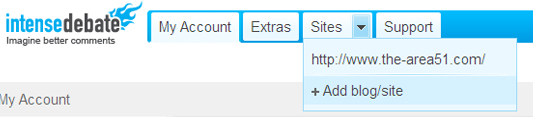
Step 4: Now Type in your Blog/site URL (Where you want to add CommentLuv)
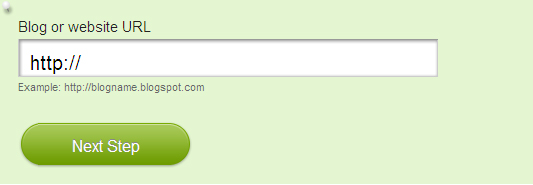
Step 5: Now you have two options for installation
- Widget Installation
- Template Installation (HTML)
I recommend you to use widget method, as it is easier But if you are an Advance user then you can also choose Template method. In this tutorial I'll use the widget method.
(In template method you'll need to add a script given by Intense debate in your blog/site template)
Step 6: Click on Widget button
Now it will ask you ''which blog post should have Intense debate comments enabled?'' Again you have two options
- Only on new posts: If your blog is old with many comments and you don't want to lose your old comments
- On All blog posts: If your blog is new and have no/few comments and you don't care losing them.
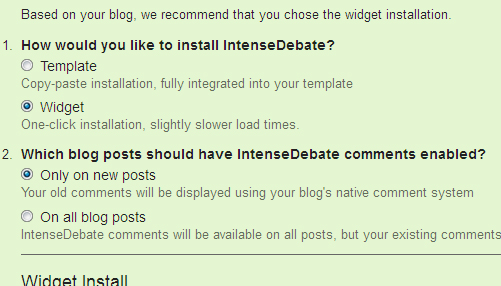
Choose the option you want and proceed to next step:-
Step 7: Now in new browser or tab open Blogger.com and log in your blog account where you want CommentLuv.
Note: Keep the Intense debate Installation window opened, don't close it
Step 8: Now go to your Blogger dashboard > Settings > Comments
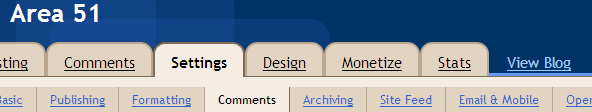
Step 9: Now change the Comment default for posts to New posts have Do not have comments, Now save settings.
Step 10: Now go to Intense debate window and click on ''Add widget to my blog''
as you click it, 'Add page element' page will open. Click on Add widget.
Step 11: Now go to Intense debate page and Click on plugins tab on left side.
Scroll down until you find 'CommentLuv' plugin and then Click on Activate.
Now you've successfully added CommentLuv on your Blogger Blogspot Blog.
If you liked my Post then please Take a few seconds to share
Your Comments are Welcomed.








Blogger Comment
Facebook Comment