 BigRock is one of the most popular Domain Registrar in India, Most of the domains in India are registered using BigRock. Previously I've written a few articles about BigRock and their awesome services. So today I'll be adding another article to the list
BigRock is one of the most popular Domain Registrar in India, Most of the domains in India are registered using BigRock. Previously I've written a few articles about BigRock and their awesome services. So today I'll be adding another article to the listYou May Also Like:
How to Add BigRock Domain to Blogger Blog.
Today I will show you 'How to Renew Domain Registration with BigRock'. Below is the step by step guide with screenshots.
Renew Domain Registration with BigRock
Step 1: Go to BigRock.com and Login to your Control Panel.Step 2: Now Click on Manage Orders > List/Search Orders.
Step 3: Tick the Domain you want to Renew and click on Renew button.
Step 4: Choose the no. of years you want the Renewal term to be.
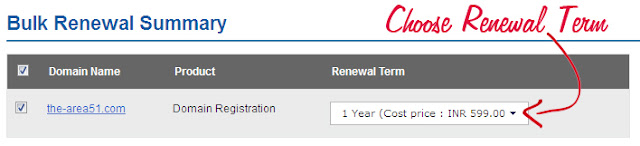
Step 5: Once you're satisfied, Click on Renew Orders.
Step 6: Choose your Payment method (Online / Offline) and make payment to renew the your registration.
Now you're done with the Renewal Process, Hope this tutorial was helpful and please leave your comments.






Blogger Comment
Facebook Comment