Hello, Readers! I hope you're doing well, here comes another post in my Quick Review series, for those who don't know about this, I've started a new 'Quick Review' series, where I do In-short reviews of Apps, products and events, you can view all posts under Quick Review here. Now coming back to the topic, this week I was quite busy testing different products & apps, attending tech & launch events etc. One of the apps which I tested was SmartSpends, an app aimed at helping you in managing your expenditure & saving money in the smartest way possible, and that too using your smartphone, duh! We'll talk about our experience using this app below. The world we live in today is moving really fast with new technologies coming in every other day, people nowadays prefer e-commerce for shopping & e-wallets for payments. with all this happening around us, it is really important to keep a track of your expenses, ETMoney does that for you.
What is ETMoney? What Can it Do?
So what does it actually do? Well, to get it down in the simplest form, it is a personal finance app, which using several algorithms, automatically or as they like to say, auto-magically tracks down your expenditure from using its advance SMS-tracker, which is a text messages based tracker that automatically sorts out your spends and displays it in a neat & organized form at one place. It categorizes all your expenses; for example, money spent on entertainment, travel, eating, shopping etc. making it easier for reviewing later.
It is a safe & secure companion and does not require manual inputs or your passwords or any other sensitive information related to banking etc. ETMoney is also known as SmartSpends 2.0, which is basically a 2.0 version of SmartSpends app. Apart from managing your expenses, it does a lot more. When you open the App, you are greeted by a Home screen, which contains these five sections;
1) Spends
2) Investments
Yes, you read it right. ETMoney brings in Investments section which can come in handy for people who invest their money in mutual funds, shares etc. ETMoney can be used for tracking your investments in an easier manner. Not only that, you can even discover best mutual funds available in the market using this section. All the Mutual funds are categorized and displayed in a neat manner, which is known by them as Report Cards. The Report cards display crucial information which shows the investor the right amount of returns. risk rating, allocation, performance reports and complete overview section. You can also use the given slider widget to know How much you could've earned if you would've invested X amount for X time for that particular mutual fund.
The investment process is completely paperless and eliminates the hassle of you carrying your documents everywhere for verification. All you need to do is setup an account and start investing. Once you invest, you'll receive a receipt on the registered email. You can track all your investments at one place, and can also keep an eye on other funds. ETMoney gives you access to more than 5000 mutual funds from top mutual fund houses. The insights provided by ETMoney can be used for keeping eye on the stock market movements and for future investments. This feature is really helpful for people who want to step in the stock market or are already investors.
3) Bill Calendar
This section automatically detects your Bills and organizes them in a neat manner. The app scans your emails, messages etc. to track down pending bills and then labels them accordingly. The bills which are due, are then shown on a calendar in this section, the app gives out reminders for pending bills. You can also manually add bills to the app, for example; if you want to add Electricity bill, then go to Bill Calendar section and hit plus button > Select Type of Bill > Select Provider and finally enter details like amount, bill id, due date and frequency (monthly/yearly etc.), you can also Add a note next to the bill. This feature proves helpful as it reminds you about your pending bills, while it keeps track of every single one of them. You can keep track of various bills like; Landline, Broadband, Credit Card, DTH, EMI, Gas, Insurance, Mobile, Investments, Water etc.
4) Card Suggest
In this section, you are asked to Add your Credit/Debit card, all you have to do is tap on 'Add Card' button, enter details like Bank name, Card Affiliation (Visa, Master Card etc.), Card number etc. and once you've done all that, go back to Card Suggest section and enter the place where you'll be visiting/spending (e.g. Restaurant, Movie Theatre, Supermarket or even an eCommerce store), enter the name, and it will automatically start suggesting you best discounts & offers being offered for your Card. For instance, you are planning to buy that big LED TV from Amazon and intend to pay through Card, all you have to do is before making that purchase, open Card Suggest section, enter Amazon in the given box. If there will be any offers or discounts from Amazon, on your Card, it will display it right there.
5) Offers
 |
| Offers section |
Similar to Card Suggest section, this section displays best & most relevant offers on places where you usually spend. This section also displays personalized offers by category, on your favorite places etc. The difference between Card Suggest section & Offers section is that, in offers section, you don't have to ask for suggestions by entering places you visit, it will automatically display best deals & offers ranging for eCommerce sites like Flipkart, Amazon, Paytm or anything like that. You can also search for offers manually.
from Google Play Store



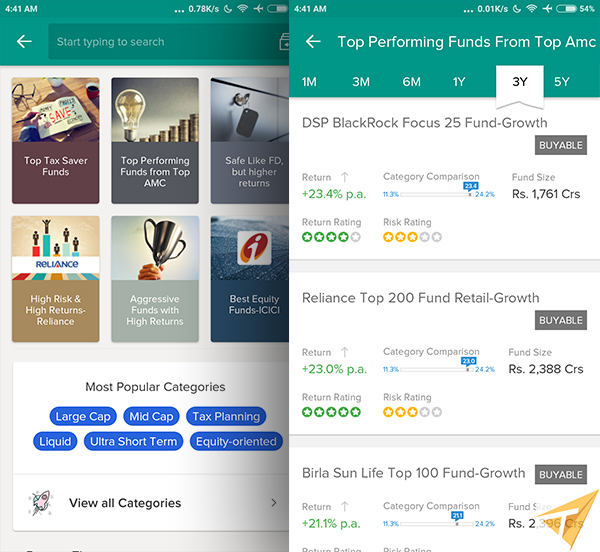


Blogger Comment
Facebook Comment